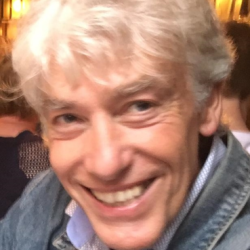We are looking for your proposals for an interactive and engaging session or intervention to be held during EuropeanaTech 2023. We want to invite the best ideas to take the stage, and open up our platforms to new voices and subjects around the following themes.
Explore
In order to help people explore cultural heritage online and discover Europe’s rich heritage, cultural heritage institutions work tirelessly to structure, enrich and link their data to make digital cultural heritage more findable, accessible and interoperable. The use of automated approaches like AI assisted enrichments of data offers opportunities for new ways of interaction. The emergence of new types of data, such as 3D also pushes us to rethink and upgrade our current process and workflows.
Under this conference theme, we are interested in interventions around:
Processes and workflows which facilitate the digitisation, creation, enrichment and management of data (including 3D)
Standards and protocols which support the creation, sharing and reuse of Linked Data
New automated approaches towards the enrichment of content and metadata including machine learning, computer vision and natural language processing
Engage
Cultural heritage enriches lives. Access to cultural heritage in all its richness helps us learn about who we are, where we’ve come from and what we can become. The ways cultural heritage institutions provide access to cultural heritage data, and are set up to preserve, curate and deliver that data, is increasingly determining the relevance of the cultural heritage sector. Is developing decentralised models a way to make the cultural heritage sector stronger and more prominent in society? How can technology facilitate the participation of diverse audiences and communities? What advancements can be used to create a space for others to share their own pieces of cultural heritage with the world?
Under this conference theme we are interested in receiving proposals related to:
Models of developments and collaboration between cultural heritage professionals which support better sharing of, and access to,cultural heritage data as well as increasing its impact
Developments around user interactions and applications which support new ways to search, browse and interact with cultural heritage data (for example, through immersive experiences)
Projects and tools which facilitate the participation of audiences in the curation, enrichment, reuse of digital cultural heritage
Activities related to open access, public domain, and Creative Commons, making collections more accessible
Experience
Digital cultural heritage is no longer limited to 2D content, a link to a webpage and a couple of metadata fields. The diversity of data (from transcriptions and annotations, to 3D models) and the increased number of available technologies coupled with high-quality digitisation and AI have transformed the experience we can offer to audiences. We have gone beyond the paradigm of search and browse, and can now look to build rich, interactive and immersive experiences which let people explore, engage and experience the past as never before seen possible.
Under this theme we are looking forward to hear about inspiring presentations about:
Usage of cultural heritage data (image, text, video, audio and 3D) to build user interaction and experience
Collaboration between cultural heritage institutions and creative industries
New types of interactions supporting users in their interaction with cultural heritage (e.g AI chatbot, assist tools)