New features for Europeana
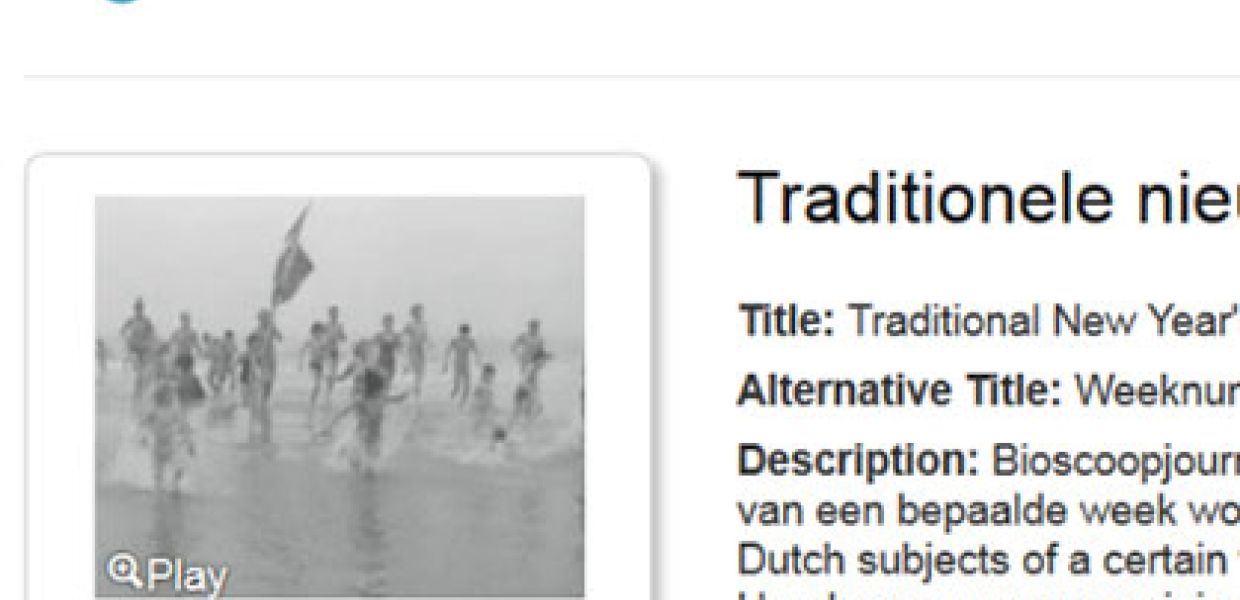
We’re prolonging the season for giving and are pleased to present three new features on Europeana for you to make use of in 2014.
‘Can I use it?’
Items in Europeana come with a rights statement that specifies whether and how you can use them. Perhaps you want to include an image in your school work, or to create a logo for your company, or incorporate a video into an app you’re designing – before doing any of these things you should check the licence to see if you can legally use it the way you wish. We’ve always showed you copyright information using the ‘By Copyright’ filter, but we’ve just made it a lot easier to understand with a new ‘Can I use it?’ feature.
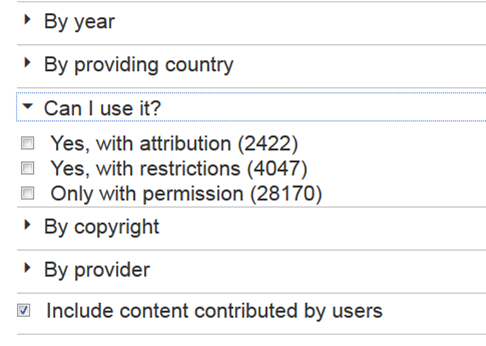
When looking at your search results, check the ‘Can I use it?’ filter. There are three options:
Yes, with attribution – this means you can freely use the item but you should include details so that others know what the item is and where it is from. Give credit where credit is due.
Yes, with restrictions – this means you need to check the individual rights statement closely. It might be that the item you want can be used freely for non-commercial purposes but you need permission if you want to use it commercially, or that it can be used whole but cannot be amended (e.g. cropped, coloured or mixed with other resources).
Only with permission – this means that in order to use an item, you must have explicit permission from the rights holder. A good place to start here is to follow the link to the provider’s website and contact them.
Play videos and sound
You can now access a range of videos and sound files directly from within Europeana, rather than following a link through to the provider’s own website. To do this, when looking at a search result, click on the thumbnail image/icon (where it says ‘Play’) and a media player will open.
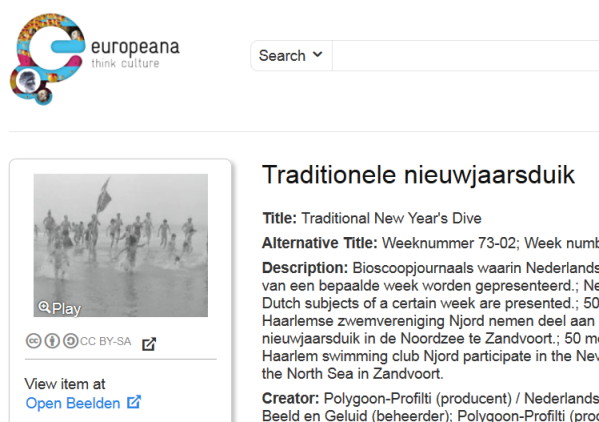
This feature works for items that come from organisations who upload their videos to Vimeo or their audio to SoundCloud. The partners we’re piloting this with are the Netherlands Institute for Sound and Vision, the Deutsche Kinemathek and the Austrian Film Museum.
Here are some of our favourite video/audio clips that you can play directly from Europeana:
Insights into the Austrian Imperial Navy of WWI
The Airship Destroyer – a sci-fi short film predicting the horrors of ‘strategic’ bombing by air
The sounds of the bells of Utrecht cathedral
The sound of a cat purring and miaowing
We hope to add more collections so if you work for an organisation that provides video or audio to Europeana, please get in touch with us as you'll need to make sure your metadata is provided to us in a particular way. Please also get in touch if you use other services (like YouTube or DailyMotion) for your audiovisual content and we can investigate displaying them in the same way.
New search widget
Got your own blog or website and want to include a Europeana search box? We’ve just improved our search widget. It’s really easy to configure – just follow the steps in the wizard. You could allow your users to search all of Europeana or a sub-section of results such as only results from within Public Domain or Creative Commons, or only licensed images from a specific country, or only videos on a topic related to your website.
You can choose black or white styles and either a simple search box or a search with a results preview. Once you’ve made your selections, simply copy and paste the code provided into your site.
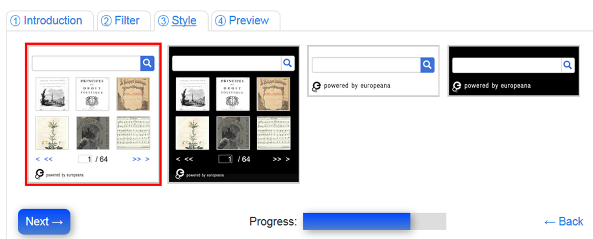
The widget works on any site or CMS you host yourself and with hosted Blogger, Blogspot and Tumblr.
