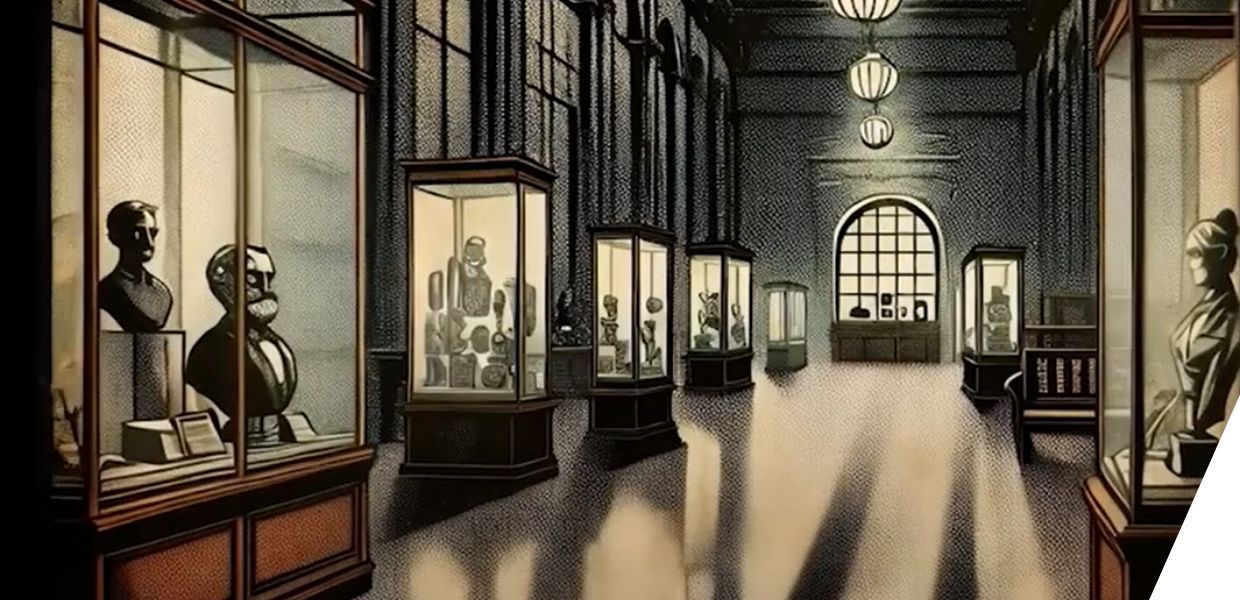Step 2: Assets, file formats, platforms, and coding
Once the game concept was decided on, the team started searching Europeana.eu for 3D objects to put in their virtual museum (3D objects being appropriate for placing in a virtual space to create an immersive environment, which was one of the prerequisites of the hackathon). They found statues of the god Toth (anthropomorphised as a baboon) and Alexander the Great, that they could download in .obj format. They then complemented their selection of objects with 3D cultural heritage artefacts from other websites, like this Plateosaurus skeleton from the Natural History Museum in Vienna.
'We learned a lot about the artefacts we used in our project, because we really had to research those artefacts ourselve,' says Mats Verlinden.
Initially the students wanted to use Blender, a program they were familiar with, to construct the virtual space the game would take place in. They quickly realised that the files they had didn't seem to function well with either Blender or Unity (another programme). After a tip from another mentor, they started building their game in Fectar. Fectar is a platform that allows anyone to easily create 3D content that can be accessed through a variety of devices: using your phone's camera to project in AR, through a VR headset, or with a web browser. With Fectar you can import, place, design and animate 3D models to create a fully immersive 3D experience.
This meant that the group had to familiarise themselves with an application they'd never used before, but luckily Fectar was easy enough to learn that they got the hang of it within their timeframe of three days. See the two Europeana objects come alive in Fectar in the video below.