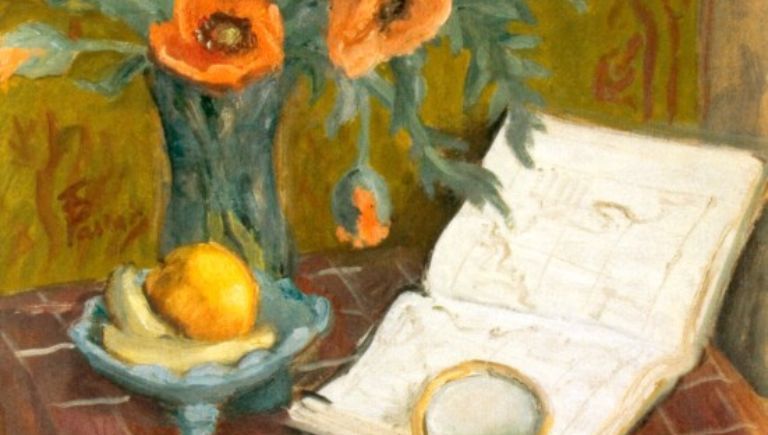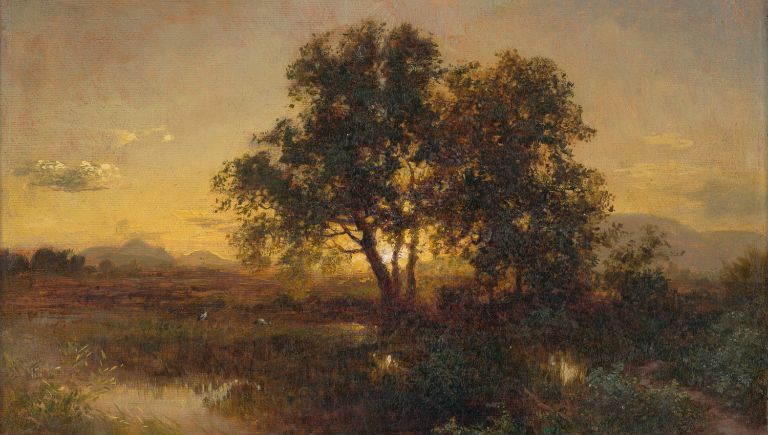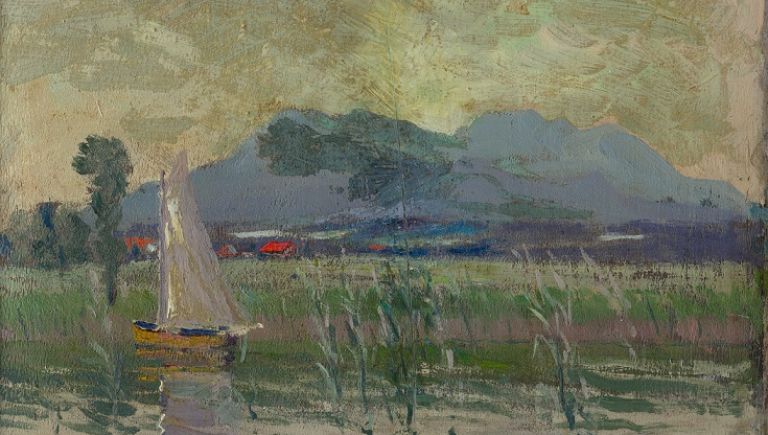Europeana APIs allow you to build applications that use the wealth of our collections drawn from the major museums and galleries across Europe. Their scope includes millions of cultural heritage items (from books and paintings to 3D objects and audiovisual material) that celebrate around 4,000 cultural institutions across Europe.
Have you never used an API before but do you want to start using Europeana's data for your own project? Learn about our APIs and how to use one.