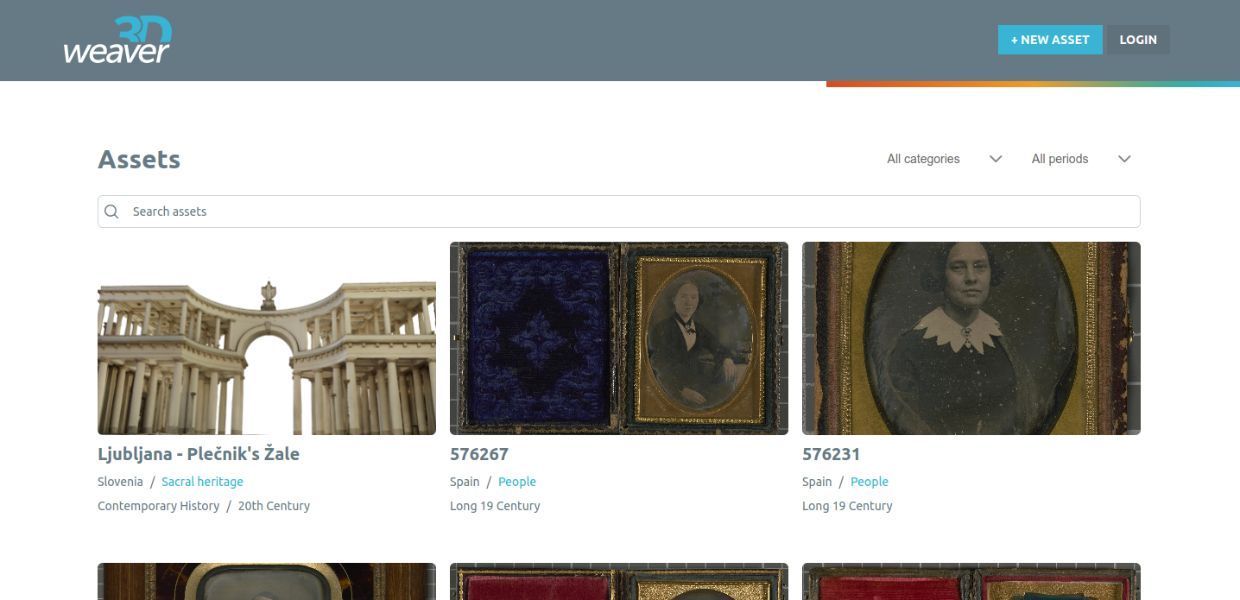About the tool
3D Weaver allows professionals to store, view and manipulate large, high-quality 3D assets in a web browser. It converts large 3D models for progressive web viewing functions, ensuring that 3D assets load quickly and in an improved form. 3D Weaver is optimised for the needs of cultural heritage professionals by allowing them to add annotations and extract measurements (distance, height, surface, angles) to 3D models.
People can upload 3D assets to the tool and use an integrated online editor to add metadata according to predefined standards, including information on quality and licensing. Reviewers can evaluate each model marked by users for publication and approve it.
Benefits of the tool
3D Weaver has been developed:
to safely host large 3D models of cultural heritage
to view large 3D models of cultural heritage quickly and without special software
to measure distances, height, surfaces and angles within 3D model
to enable easy integration with Europeana’s infrastructure (generation of XML file according to EDM and integration (oEmbed) of 3D model in Europeana’s listing)
Technical information
The tool allows the storage of large 3D models of up to 10GB in size. It supports nine 3D file formats like .gltf, .fbx, .obj, etc. Behind the scenes it processes these models into a standard format that can be loaded and shown in viewers efficiently. This consists of different model resolutions and details.
The viewer works in web browsers using the WebGL API. It uses different model details and resolutions from the 3D asset manager for better user experience. It supports progressive model loading using nexus format.
The published 3D models can, thanks to the 3D Weaver, be embedded into other web pages using oEmbed.
Use the tool
To use the 3D WEAVER visit the website. You can also find out more by consulting the user manual, the online tutorial, or by contacting the project partners.