Developing an interactive visualisation of Europe's historic newspapers
This is a guest blog by Sven Charleer, KU Leuven, on his work visualising historic newspapers for researchers.
(How should newspapers be visualised? Help us work it out at https://goo.gl/xmAoeg)
The Historic Newspapers collection of the European Library website gives access to 10 million European digitised newspaper pages. While the availability and accessibility of this rich material are a great addition to the Digital Humanities (DH) researcher corpus, it is quite a challenge exploring such a vast amount of data.
To tackle this, we gathered a group of DH researchers in Amsterdam for a one day workshop to collect ideas on how we could improve access to the data and find out the tools with potential to improve the research workflow.
A similar, shorter session was organised during the Europeana Cloud Plenary Meeting in Edinburgh. This resulted in the design and development of an interactive visualisation for newspaper exploration.
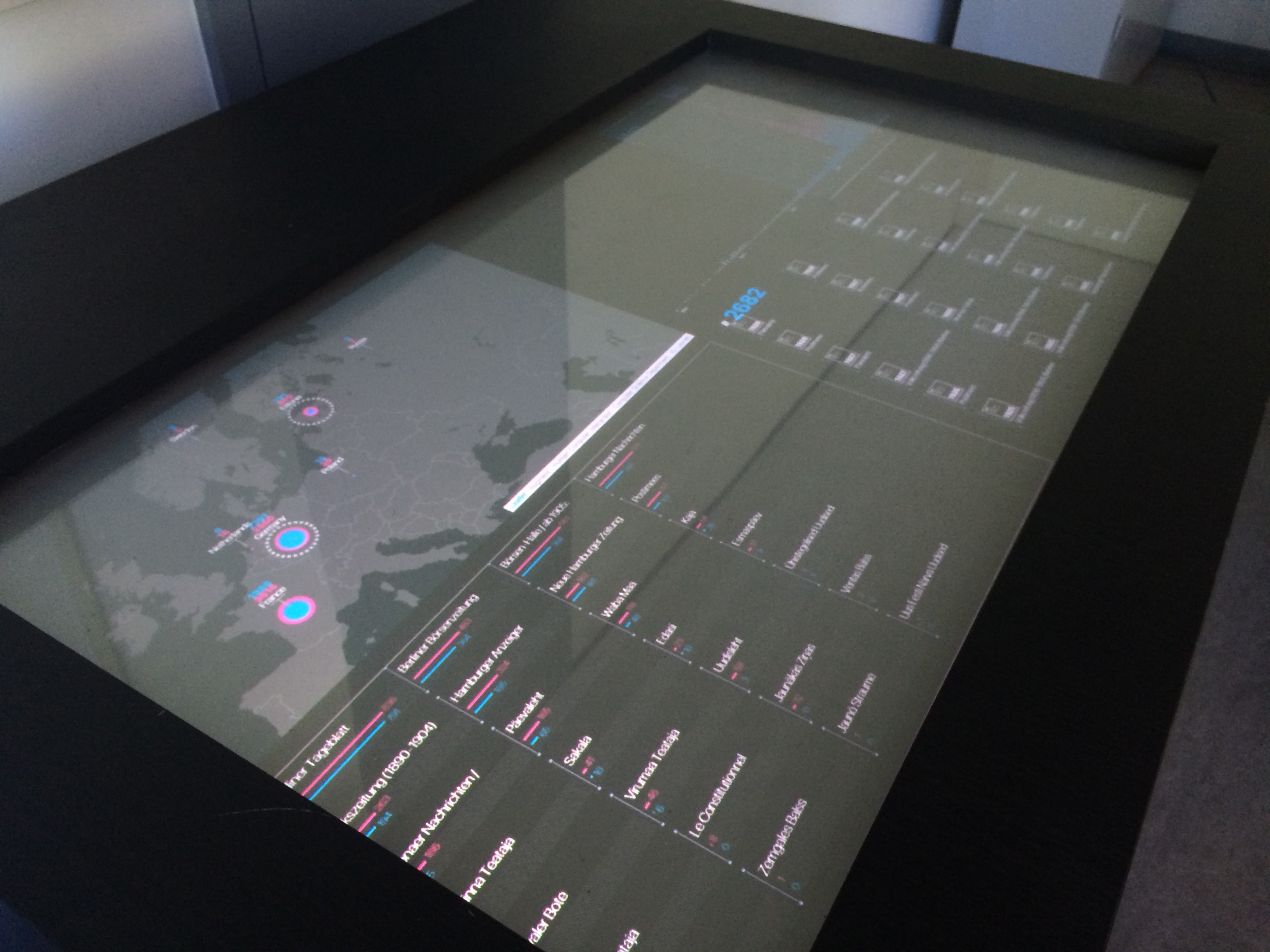
Location, time distribution, newspaper titles and newspaper issues visualised on an interactive tabletop. Image: Sven Charleer
Our prototype follows the "overview+details on demand" approach: the visualisation provides both an overview to allow researchers to find patterns in the data and gain insights across time and space, while also giving access to each individual newspaper.
Providing views of multiple facets at once, interactive tabletops create an efficient and effective environment for data exploration and analysis. Large interactive tabletops can already be found in public spaces such as museums, but are rare in the average research lab. It would still be interesting to get the benefits of large interactive surfaces, but the cost might not be easily justified. The answer? Tablets.

The tabletop application is split into a modular system spread over multiple tablets. Image: Sven Charleer
As tablets become cheap and ubiquitous, it is not hard to imagine a researcher having access to multiple such devices. Certainly, when a group of researchers come together, the chance of each bringing along a device is high. By combining multiple tablets, you can recreate certain affordances of an interactive tabletop.
Our research has shown that, for simple faceted search and exploration tasks, multiple tablets can be a substitute when large interactive displays are not available. The modular nature of multiple tablets has its advantages too: users can decide which modules are required for the task at hand (or can choose which modules to activate depending on the devices available), while picking up a module/tablet from the table and moving it to your workplace would be more natural than sending the data back and forward to e.g. your desktop computer.
Currently 7 modules are available in our multi-device prototype: text search, timeline, language (previously location), search history, newspaper titles, newspaper issues and newspaper view. While more modules can be added (creating even more need for larger displays or more devices), the next goal is to figure out if the exploration tool will benefit researchers, fit their workflow and prove more useful than the standard Google-like approach of searching the database.
However, inviting DH experts from all around Europe to our lab is not straightforward. We therefore decided to create a a web browser version, suitable for the average desktop user, so as to continue our evaluation. As an added bonus, we also added a complete new recommender system to assist the researcher in finding new, interesting newspapers related to their search results.
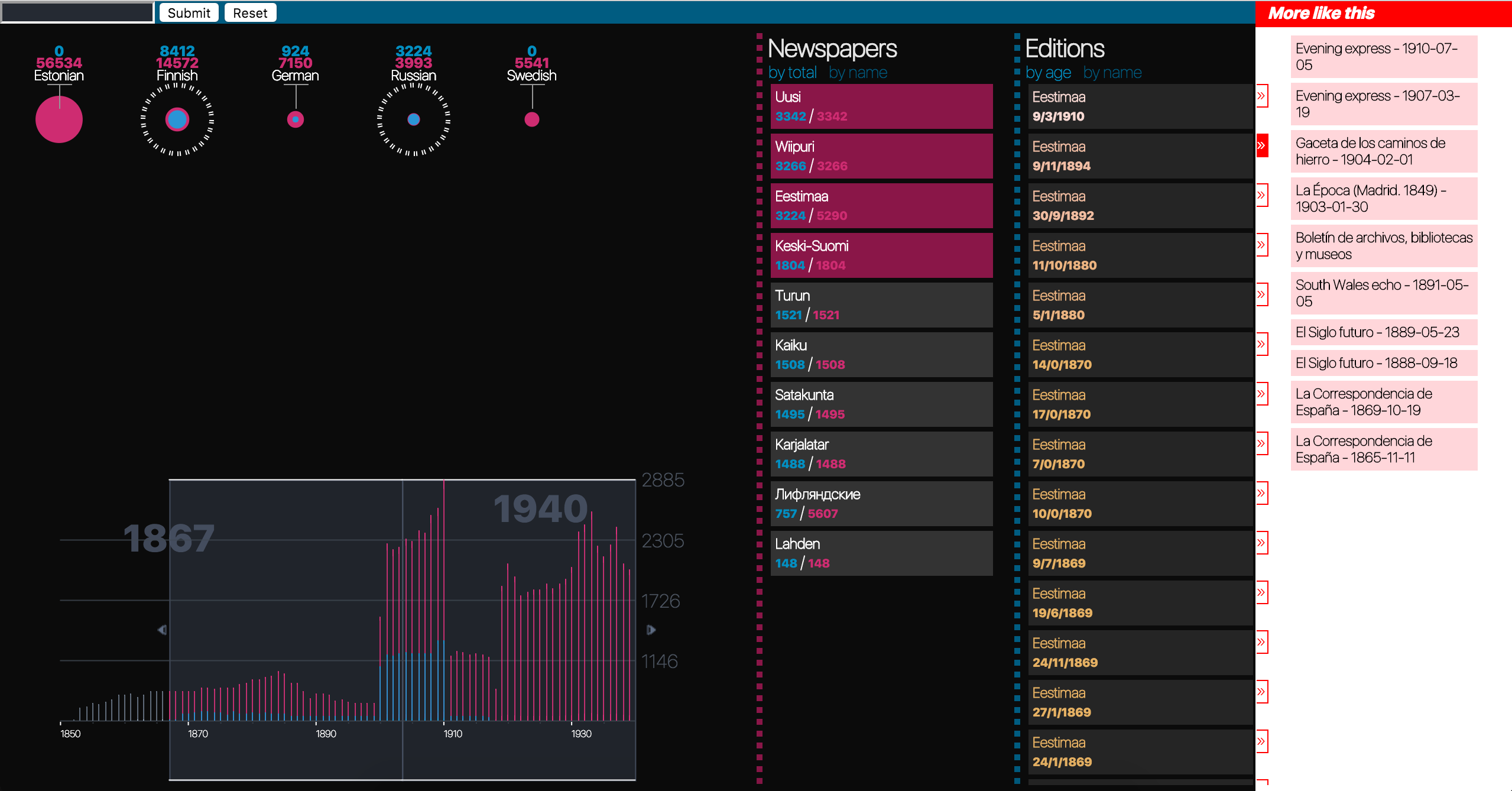
The final desktop prototype: text search, language, timeline, newspapers and issues in a single web browser window. On the right, recommendations based on the selected result.
Our next step is to get the experts' opinion. It is now important to get this tool in the hands of real users, e.g. DH researchers interested in the Historic Newspapers collection, or even enthusiasts who regularly visit newspaper archives. And that's where you, the reader, come in. If you are interested in participating, we would love to hear from you. You will need access to a computer with the Chrome browser, Skype (not 100% necessary but preferred) and 30-45 minutes of free time.
If that sounds good, contact me at (sven.charleer [at] kuleuven.be)!

A satisfied user. Image: Sven Charleer
