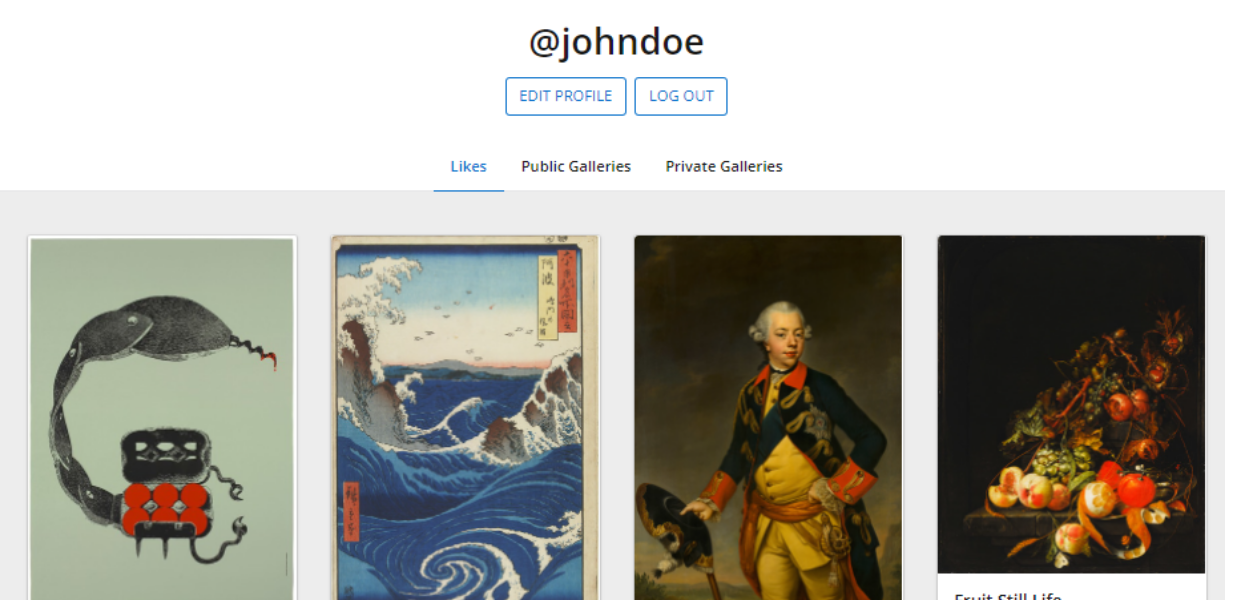About
The User Galleries is a tool integrated into the Europeana website. It allows any registered user to save their favourite items in Europeana for future reference, as well as to build their own personal galleries and populate them with the items of their choice. Through the tool, people can manage collections of items based on their interests. The curated galleries can be kept private, so that only their creator can view them, or they can be made public, in order to be accessible and visible by anyone on the website. They may be picked out by the Collections Engagement team to be featured on the homepage of the Europeana website and explored by other people.
The User Galleries tool also allows creators to provide a bespoke title and description of a gallery so that others can learn about the context and historical background of the objects collected and features their names. It also suggests objects that are relevant to the creator’s searches or are similar to the objects they've previously liked. In this way, the tool surfaces exciting cultural heritage objects and enriches galleries using machine learning techniques.
Benefits
The tool:
Introduces a user-centred experience of browsing the Europeana website and the items showcased there.
Allows people to create their own personal accounts, manage their details and create their own galleries of items.
Establishes an easy-to-use curatorial workflow for cultural heritage institutions and professionals.
Encourages the public to browse through a constantly increasing number of topics and carefully curated collections of cultural heritage items.
Raises awareness of cultural objects by allowing a user to share their public gallery on social media.
Technical information
The tool:
Integrates a co-creation feature and basis for future interactive and participatory approaches into the Europeana website.
Extends the functionality of the User Sets API to cover the new co-creation feature and entity improvement workflow.
Makes use of the Recommendation API and Recommendation Engine, which helps curators to to quickly browse and select items for entity collections and other editorial products.
Use the Gallery Builder
To use the User Galleries, create an account on the Europeana website. Once inside your Profile page you can find your personal galleries, which you can enrich by searching and adding more items through the Search page on the Europeana website.
Find more information by reading how to create and use a Europeana account or watch this tutorial on how to use the Gallery Builder.