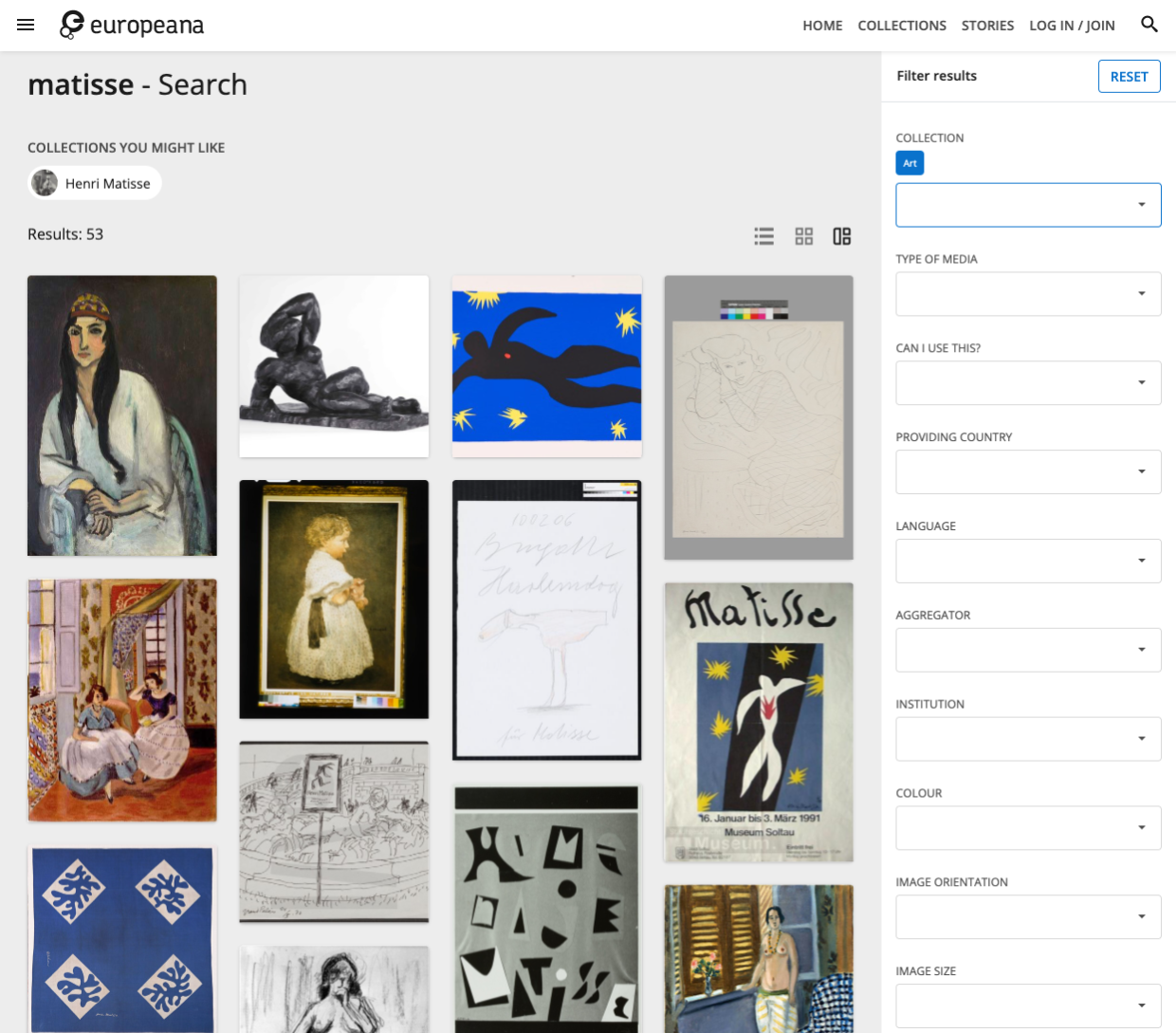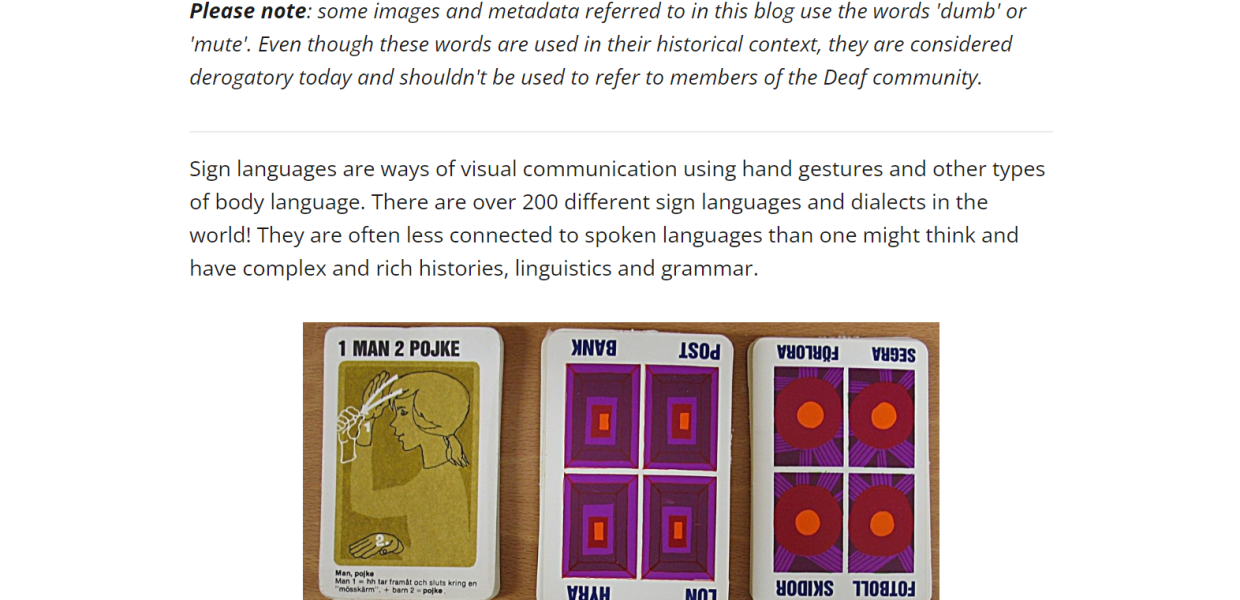Improved search filters
The Europeana website offers access to 51 million cultural heritage items. A popular way to explore them is to use the site’s search and filter options. In the last quarter, we revamped the filters, making it easier for people to refine the search results.
Positioning
First of all, we changed the position of the filters on the search results page to appear on the right-hand side instead of above the search results. We also stacked the filters on top of each other so they’re always visible instead of hiding them behind the ‘more filters’ button, saving people the extra click. We also save people waiting time by applying the filters and returning the search results directly - no need to click ‘Apply’.
Item quality
On the collection pages, we introduced a new ‘Item quality’ filter which corresponds to the tier classification making it easier for people to filter by content quality and licence (for more on these tiers, see the Europeana Publishing Framework). So, for example, if you are looking for images of daffodils to share on social media, you might enter ‘daffodil’ in the search bar and get several results. To narrow them down, select ‘Natural History’ in the ‘Theme’ filter and then select ‘Image’ in the ‘Type of media’ filter - the page will immediately update to show only images of daffodils. Then try using the ’Item quality’ filter to refine the results to display only high-quality freely reusable (tier 4) images of daffodils.
Auto-suggest
In the next iteration, we will introduce an auto-suggest feature to the filters to help people find the values they want. This is handy for filters with a long list of values, such as ‘Institution,’ especially as only the first 50 values in a list can be shown.
Newspaper date filter
If you’re looking for newspapers, you might have noticed the useful ‘Date issued’ filter. We will shortly be making changes to this filter to make it easier to see the dates for which newspapers are available.
Updated search result views
You can see results on Europeana in either a grid view or a list view. We’re pleased to say there’s now a third option - mosaic view. Here’s what they do:
- The grid view shows a medium-sized thumbnail image and basic metadata information such as the item title and providing institution, making it suitable for discovering all sorts of items from across our collection no matter the media type or item quality.
- The list view shows the most information about the item itself, the basic metadata information, including the copyright statement and the type of media, but the media thumbnail is small. So, this view is most useful for exploring text or audio items for which the item metadata is more important to its discoverability than the media.
- The mosaic view is the most visual. It shows a medium-sized thumbnail without any metadata information, making this view most suited for finding images and videos. This is useful for people selecting an item based on its media instead of its metadata information.
All views allow people to save and like items directly in the search results. The different views offer people the option to browse and search the collections in their preferred way. For example, someone looking for images to use in a school project might prefer the mosaic view. Someone else looking for ‘public domain objects’ might choose the list view.